I’ve heard a lot about netstumbler and the neat things it can show you about the wifi in your area, it always seemed pretty useful to me but it never worked with any of the wifi cards I have ever had so it’s useless. In comes Inssider, which does basically the same thing as netstumber but should work with most wifi cards/chips rather than a select few as it uses the wireless API in windows.
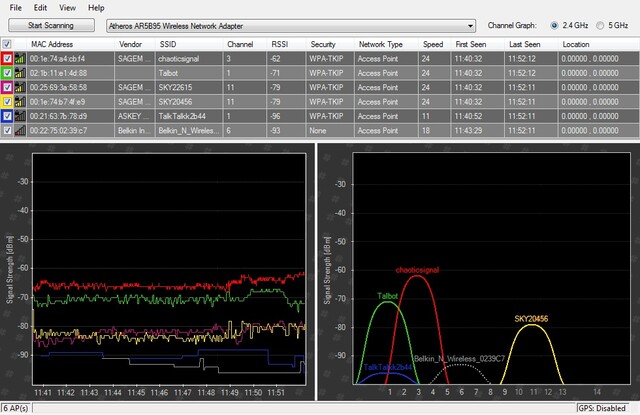
As you can see it lists the wifi access points in range with the signal strength and handy things like the time it was last seen and most importantly the channel the network is operating on. The most useful parts for me though are the graphs at the bottom, the left one shows the signal strength over time, which is useful if you want to track what may be interfering with your signal. The right graphs just shows a visual representation of where the different channels are and where the networks around you are broadcasting, this is very useful in determining which channel you should be broadcasting on to get the least interference from other networks.
All in all it’s a small and useful package and you can download it here.
