I have had my Tablet for less than a month and it is already apparent that Android Tablet apps are in their infancy, there are plenty of non-tablet apps on the market that work well on a large high res display but most of them are games… There’s quite a lack of non gaming apps that make full use of the full screen real estate offered by today’s honeycomb tablets.
Obviously the situation will improve and it’s only a matter of time before the Android Tablet scene explodes and with the recent release of the full Honeycomb SDK those days are coming closer. Until that day here’s a nice list of some of the best Tablet optimized apps I’ve found on the market, please feel free to add your finds in the comments and I’ll probably end up adding them to the article. Also keep your eyes peeled for a new post in the next few days for a new android games article…
Thumb Keyboard [FREE – BETA]
This keyboard is a godsend for tablet users and this is one of the reasons I love Android so much, anyone can come along and replace something like the keyboard with a much better version. The main reason thumb keyboard is so handy is because, as you can see above it rearranges the keys so that you can type with your thumbs very easily and quickly whilst holding the device. The keyboard also has a configurable extra top row of buttons and a much improved normal qwerty keyboard. It is echelons above the stock keyboard.
The link above is for the 4.0 beta, it is much improved on the 3.0 version which is available on the market at this time, so be aware that the beta will end and you will have to buy the keyboard at some point in the future, but IMO it’s worth every penny.
Taptu [FREE]
Very much like the pulse app, but this one looks a lot nice and works a lot more smoothly on tablet devices. Browsing articles is as easy as swiping around. I use this every day to keep up on news and websites. One of the best features is the built in “mashups” they have taken a lot of streams from different websites and sources to make general streams, so it’s easy to keep up with multiple Android websites for example.
xPiano [FREE]
There’s not much to say about this app, it’s a great piano app and it scales very well to tablets and works like a dream. Lots of keys and lots of options. You can also record and play back your taps. There is also a beta on the market for sharing songs, you can download songs from it to your tablet and learn how to play them with a friendly user interface.
Tweetcomb [$2.99]
This is a really nicely tablet optimised Twitter app, arranging your tweets into 3 columns and keeping everything very “honeycomby” in style. Personally I would like to see some more personalisation of the 3 columns as I don’t tweet much or get mentions so I’m still only using one of the columns mainly.
Plume [FREE]
Another Twitter app, but this one is free, has been around for a while and recently got a Honeycomb makeover, it looks nice and there are a lot of features packed in there too, am currently trying to decide whether I like tweetcomb or plume better… Plume does seem to have more options but I still wish there were more ways to customise those panels.
Friendcaster [FREE]
A neat little facebook app which lets you browse and comment on your friend updates in a tablet friendly interface, there’s not a whole lot of options to it but it’s well put together and if you like this sort of thing it’s pretty good.
Storage Analyser [FREE]
This app is very useful for managing the storage space on your honeycomb tablet, it’s not the most flashy looking app but it does the job very well and makes very good use of tablet screen sizes. It basically shows you a breakdown of the size of all the folders on your storage device and allows you to drill down directory by directory.
CNN [FREE]
A fantastic news app for tablets, the CNN app gives you a big wall of articles and videos you can swipe through and it all works pretty smoothly. The only downside is that for those outside of the US it’s all a bit US centric.
Feedly [FREE]


This app has grown on me, it allows you only to view it portrait mode as seen in the pictures above and to start with I didn’t like this. However once you get used to it there’s this strange feeling that you’re holding a book or paper… It has a lot of inbuilt feeds or you can bring in your own feeds from google reader it’s all laid out very nicely and it a joy to use.
Weatherbug [FREE]
If you need a nice looking weather application for Honeycomb then look no further than Weatherbug, this lovely card based forecast system is scrollable and suits the tablet screen quite well… There are also radar features like there are in the standard version.
Kindle [FREE]
Kindle is a great app if even for reading some of the free classics that are available on the Kindle store, it has been well optimised for the Tablet and works smoothly and without crashes. The only feature I would like would be to have two pages side by side in landscape mode. I know it’s kind of superficial but I likes what I likes.
Draw! tablet edition [FREE]
This is a great little drawing app, probably the best one I’ve used, not a whole lot of features but the features it has work well and it’s kept really simple for you.
Picsay Pro [€2.99]
I have been using this on my phone for a very long time, it’s a great app for editing photos, adding captions and lots more. It has been recently updated to work even better on tablet devices and it feels so much better than using it on a phone.
aDosBox [FREE]
The great dosbox app for PC has made it to Android and there have been a few good features added recently which makes it worth checking out. The games I have tried playing have worked flawlessly and although the touch interface is a little strange it still works especially for point and click games which I love 😀
Advanced Task Manager [$0.99]
Recently added support for Honeycomb makes Advanced task manager look really snappy on a tablet screen. It also works extremely well, kills apps instantly and gives you a lot more options to boot.



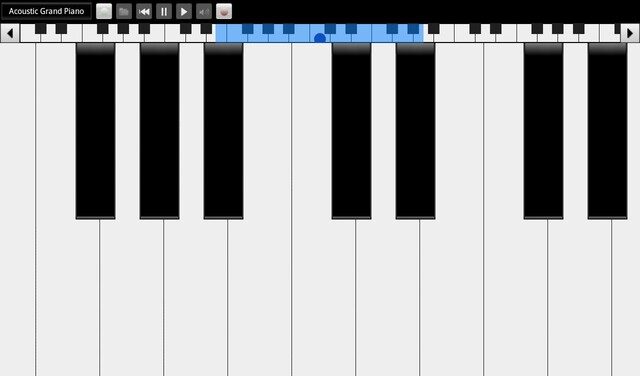
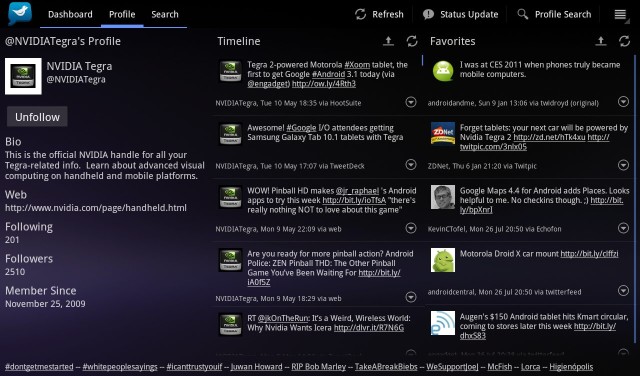
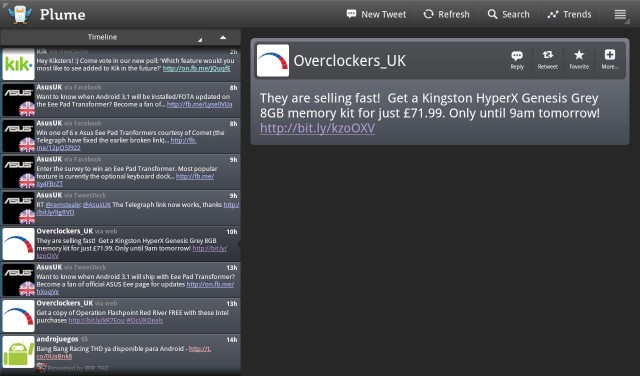
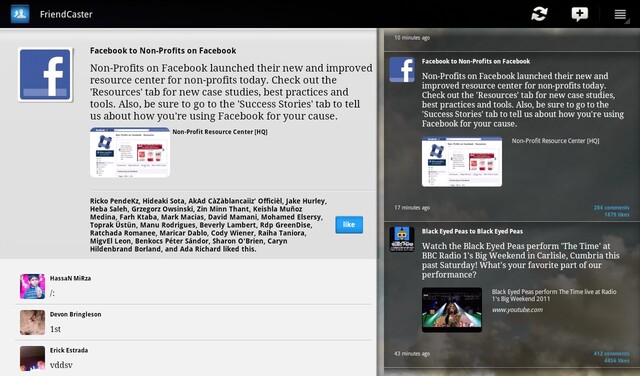
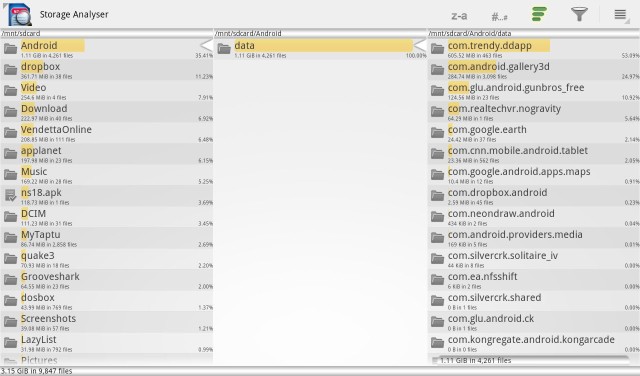
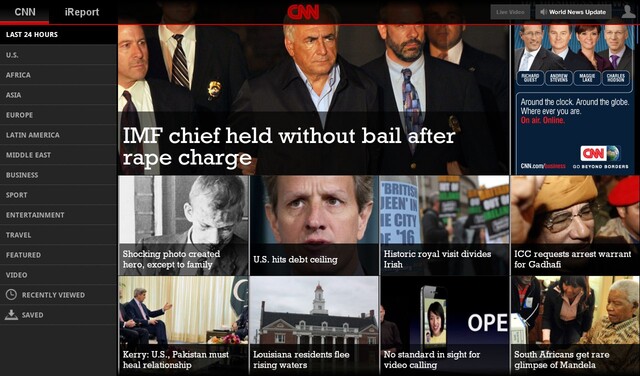


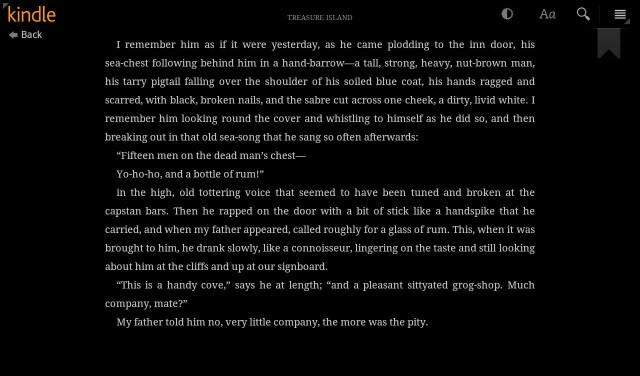
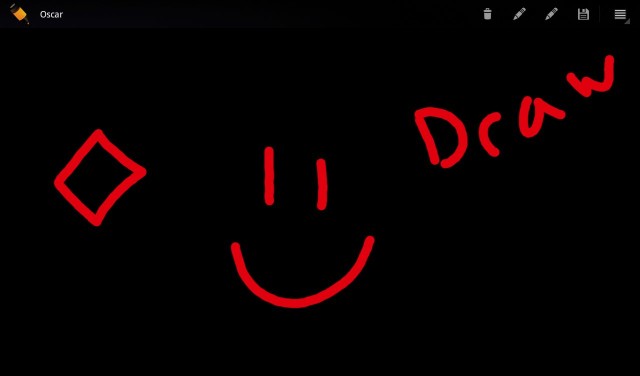
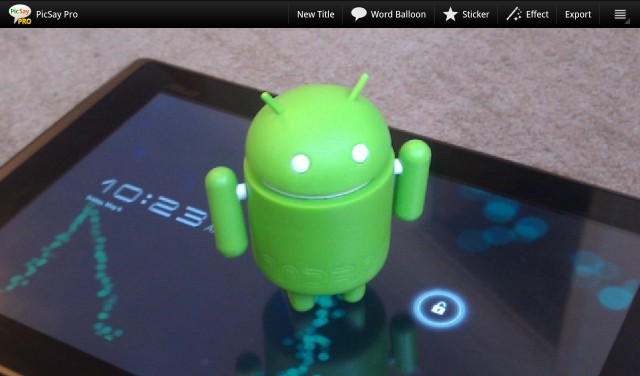
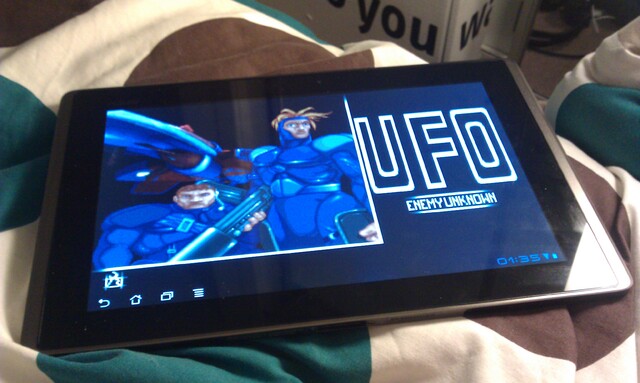
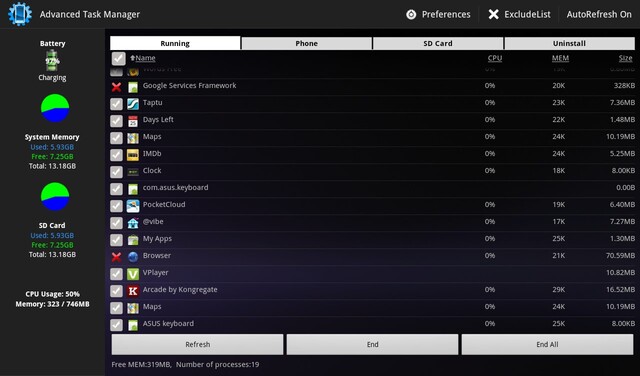
Most of these are still the top apps I would recommend today.
Added some more apps 😀