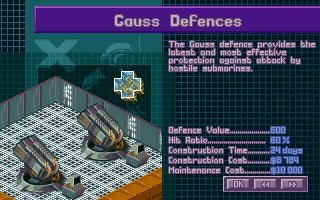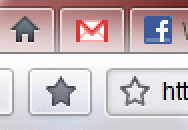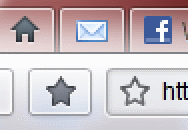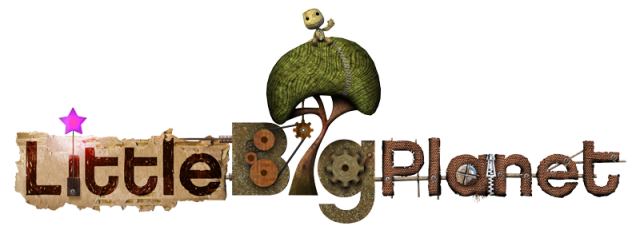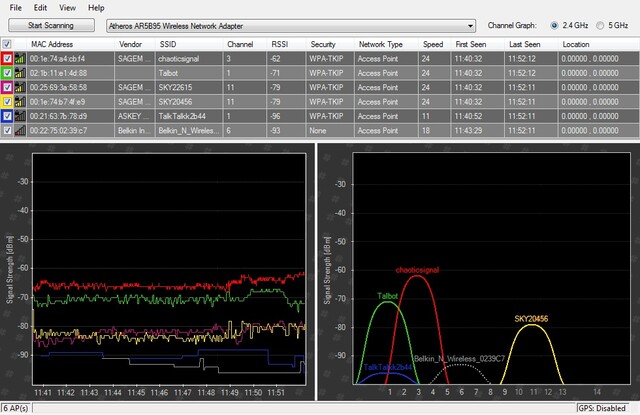I was really looking forward to the inclusion of automatic captioning from Youtube, it seemed like a really easy way of providing information to deaf people and really giving more of a sense of completion to my videos. However, the whole system hinges on the accuracy of Youtube/Google’s voice recognition software. A few of my videos have been transcribed and by god they are terrible!
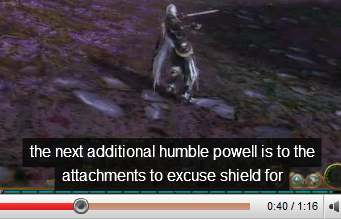
Not a single video transcribed is anywhere near accurate, I think there was one sentence in all of the videos I have checked that were slightly correct. Most of the text is complete gibberish and seemingly completely unrelated to the audio on the video. I assumed that as they are introducing this system to millions and millions of videos it would at least be half competent but I don’t even think that you could refer to it as speech “recognition” it’s more like a complete guess.
It’s and F to Google, please try harder.