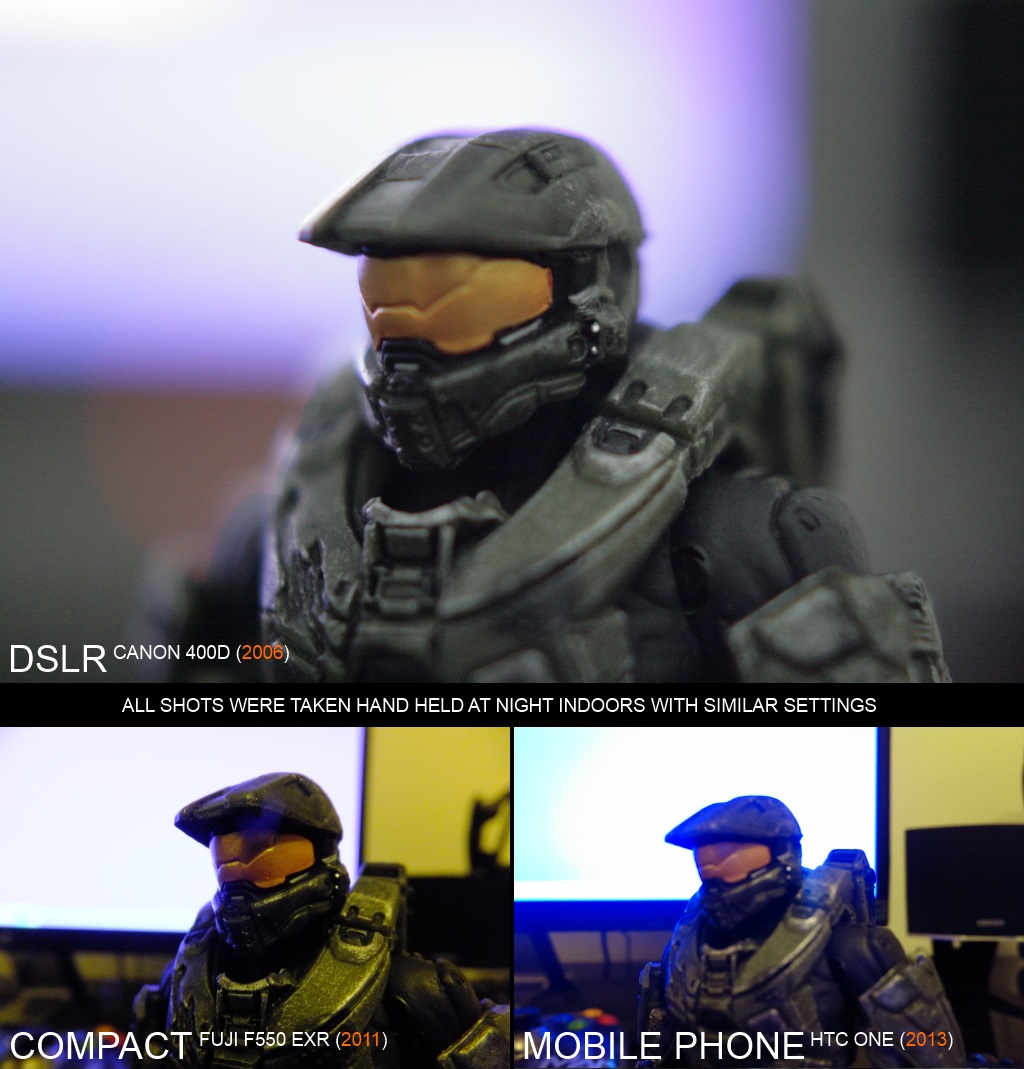A picture is worth a thousand words.
The limited edition Back to the Future Lego kit, voted for by the public. It took about 40 minutes to make, I did make a time lapse video of building it but the focus was messed up. It’s a nice detailed kit but is it worth the £35?
I’ve been playing a chunk of this unique indie game.
A few people have asked for a guide on how to achieve the above homescreen look so here it is:
Things you will need:
- A launcher, I use Nova Launcher but you’ll probably be able to get the same effect with other launchers.
- Minimal UI Icons/theme. If there are missing icons check here for a few I have made to fill the gaps.
- Ultimate Custom Widget (UCCW)
- My custom UCCW skin: http://chaoticsignal.com/uploads/198995326.uzip / Mirror
- This icon for the app drawer: http://chaoticsignal.com/uploads/786360548.png
Firstly we need to set up the launcher:
1. Go into nova launcher and set your desktop grid to 11 rows / 6 columns.
2. Change Width and Height margins to ‘small’.
3. Go into the dock settings and disable the dock completely.
4. Go into look and feel settings and change icon size to 105%.
5. Still in look and feel change the theme to Minimal UI.
6. Change the wallpaper to the built in Minimal UI image, or whatever you please.
7. Swipe up on the desktop to hide the notification bar.
Now to start adding Icons:
8. Longpress the desktop and add an app drawer icon which is listed under Nova Actions. Then longpress the icon and change it to the custom drawer icon above. Place this at the bottom right.
9. Add a 4×2 UCCW widget to the desktop and choose the uzip provided above. Pop this in the middle somewhere.
10. That’s it’s just add your icons to the desktop around the clock as I have and you’ve got the same style 🙂
If you would like to change the colour of the clock just click it and change the colour of ‘shape 1’.
Let me know if I have made any mistakes or missed out any steps. This has been done on a 1080p device so it is possible that you may have to tinker with icon sizes to perfect the placing of the icons.
Dirt 2 looks, sounds and feels better than Dirt 3 tbh
Sorry for the language but I was really looking forward for some latest games, although Real Racing 2 got good reviews it is not compatible with any of my devices and I have been looking for a good racing game.
First off, the graphics in Real Racing 3 are pretty good, cars look amazing but tracks are a little on the bland side and there are jaggies everywhere even on a Nexus 10. The controls and actual racing in RR3 feel pretty good too, I found myself in a little bit of awe when jostling for position with other beautiful cars with great music pumping out at me.
However, getting on to the substance of this post and the reason I find it really difficult to enjoy RR3… The way they have monetized the app is nothing short of disastrous. When you first start up RR3 you buy a car and are left with little cash left over, after that cash comes in trickles. I have currently completed most of the first tier of races and played some of them 2 or 3 times and still do not have enough money to buy a new car yet and only just unlocked the ability to buy a new engine. That isn’t so bad on the face of it, I can choose to buy some money from them and get some upgrades sorted but I would have preferred just a little more money.
If the monetization had stopped there I would not have had a problem, I would have replayed some races or maybe, just maybe bought some money. But then the next stifling F2P horror rears it’s head. Every race depletes five different parts of your car by a certain amount: Oil, Engine, Brakes, Suspension and Tires. When any one of those is depleted completely you have to service it for a charge AND it takes 5 minutes at least before you can actually race again. So forget having a blast for an hour or so without depleting your resources and having to pay. The worst part about this is that when all of your levels get quite low it means you will race, repair, race, repair, race and repair again. Don’t get me wrong, I understand that they have to make money but this is absurd. The cost to skip one repair is 2 gold (around £0.30) which means if you want to play uninterrupted you could end up spending around £1.50 within half an hour or so just to skip these repairs as they come thick and fast. Once you have skipped them of course you will still have to pay to skip them in the future.
The timed feature also extends to upgrading car parts and even buying cars. You can buy a new car but it takes X minutes to deliver unless you pay and pay and pay. Paying to get a car straight away even though you have purchased it can take pounds!
The final nail in the coffin for me and the thing that coupled with the other aspects of the F2P nature of RR3 makes me really sigh is that the games races themselves are geared to make you pay. You see the first elimination race starts in a straight line and there is really little input needed from the driver, once I got to the first corner I was still behind and was eliminated before the corner had even finished. This seemed like an impossible race to me, how could I move faster in the same car? Oh wait, buy some cash from the shop and buy a new car maybe?! I guess that’s an option, but I decided to run the race 4 times in total, on the fourth run apparently they decided to give me a break and this time I shot ahead of the competition instead of them shooting ahead of me… What changed?! I gather this is to do with time shifted multiplayer.
So in conclusion, the problem I have with Real Racing 3 is not that they want me to pay money, because if I enjoy a game I will pay money via in-app billing or on any number of F2P games that I ENJOY. That’s the focus for me, I will pay to buy a game or make in app purchases if I enjoy the game. But how can I enjoy a game which basically railroads you into paying over and over and over just to play. A game that puts every possible obstacle in your way.
Can’t you just let me buy a fucking game and enjoy it?
Update: After further investigation it seems the problem only gets worse the further into the game you get. To purchase some of the top cars and upgrade them fully could cost you over £70, for just one car! I just cannot fathom why anyone in their right mind would pay this kind of ridiculous money on a full blown PC or Console game, never mind a mobile game. Play NFS most wanted for a few £ for any other racing game or pay hundreds of pounds for a few cars in RR3?
Once you have one of these epic cars, fully upgraded there is also no guarantee that it will even help you win races. Because of the “time shifted” nature of every race you can run the race once and almost win, upgrade your car with all that moola and be pitted against another bunch of drivers who may be even better, with better cars. So you can end up paying around £70 to get the best car fully upgraded and it may not even make a blind bit of difference.
Some time ago, 2009 to be exact I posted about my android desktop at the time and information on how to make it look nice. It’s kind of sad to look back now as things have moved on quite considerably. Not only have phone specs and resolution increased exponentially since then but so too have the applications available for customisation.
As you can see above I have completely replaced the stock Android experience with my own unique UI. That is what I love about Android, from it’s humble beginnings with simple widgets and customisations to the complete and wholesale changes you see above Android has always been about being open and personal.
The main tools I used to create the above screens are Nova Launcher Prime (allows me to perfectly place widgets by overlapping them) and most importantly UCCW. UCCW or Ultimate Custom Widget is one of the easiest to use and powerful apps I have ever used on Android. It is definitely the best widget I have ever used. With UCCW you no longer have to search and download the widget of your dreams or learn to code. You can quickly and easily make your own.
If anyone is interested I may put together a video tutorial on how to get the above effects. The icons used in the screen are mostly from the Minumal MIUI theme, with quite a custom made by myself and I had to make some higher res versions as the smaller icons did not scale well.
If you would like a closer look, the above screen is available here in full resolution.
I wanted the Astro World wallpaper but with a more easy on the eyes colour scheme so I chopped up the same image with blue and a few other effects. Once I had done that I decided to make another quick one. Both blue and the original orange are available above (16:9 aspect). If you want more resolutions making or if you’d like a a dual screen one knocking up let me know in the comments and I’ll kindly oblige. I’ll put them all here to stop any confusion.
Back to using Winamp again, still has what it takes over ten years later, using the classic skin so that I can feel all retro!